Using EmergencyBCD
With EasyBCD (Boot Configuration Data) tool one can add new boot entries (WIndows, Linux or Max) and edit it. We need to make Windows as our default boot. So download EasyBCD from internet and Install it. Link to softpedia (1.54 MB).
- Select BCD Deployment
- Under MBR configuration, Install Windows 7 bootloader to MBR
- Click write MBR
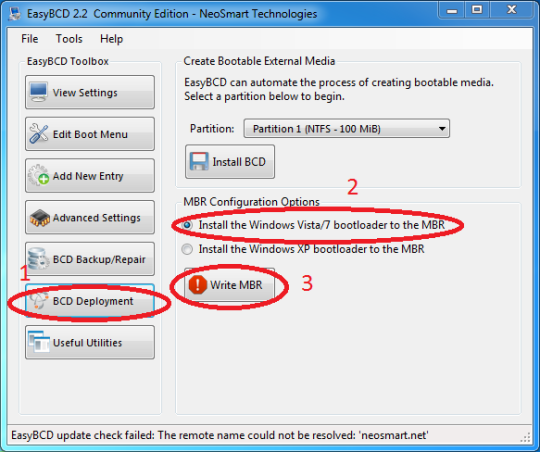
You will see MBR written successfully at the bottom of the window. To verify it, restart your Computer. It should boot Windows without OS selection Screen. You can uninstall EasyBCD once you succeed. Don’t play with this tool unless you are an advanced user, it may make your system unbootable but it can be easily solved.
Delete Linux Partition
Now you can delete Linux partition. Do to that
- Type Disk Management in start menu, select Create and Format Hard Disk Partition .
- Select the linux partition, in my case it is 93GB. (Choose appropriate one with care. Otherwise you may delete your files or WIndows OS.
- Right Click the Partition and Select Delete Volume
- To use this disk space, right click the same partition (Unallocated) and select New Simple Volume. Click Next till Finish. You can also make multiple volumes
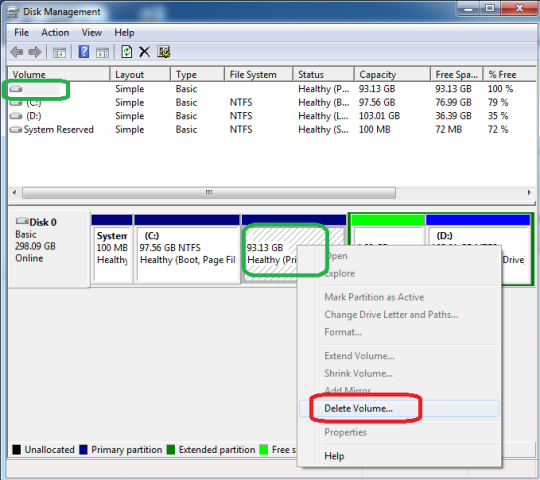
Troubleshooting:
If any error occurs. You need Windows OS disc, to fix it easily. Boot from Windows OS disc and select Repair Windows (NO NEED FOR NEW INSTALLATION). It will automatically fix. If it finds your Windows Vista/7 installation, make sure it is UNSELECTED before clicking next. Then click on “Command prompt”. From there, type in the following
bootrec.exe /fixboot bootrec.exe /fixmbr
Now close the two windows and click “Restart.” Remove the Windows disk while booting.
Comments on: "Removing Linux from a Windows 7/Vista machine" (13)
Thanks for your post, which great and to the point (I was able to use the Linux partition easily). In the disk management SW (delete partition part) I could see one more partition @ 4.29 GB which is unusable. I was wondering if we could format the partition and use the same or does it contain any SW?
In tweaking Hasee – http://wp.me/s2rKYM-hasee . Read the step 3-Activating Microsoft Office
i hav hasee hec41. i want to remove linux. i read above details. but i m afraid of doing that. bcause i don’t have cd drive in this laptop. if any error came means i cant repair with windows os. help me. and also i want drivers for wireless, cam and scoll not working. help me plz.
You can install OS from USB. Read the comments in my other post( http://wp.me/s2rKYM-hasee ).
thanks a lot. i done. removed linux. got 93gb space. 🙂
u didnt say about drivers?
EDITED BY ADMIN
Don’t you find this comment
“As the drivers are not available on the internet, copy drivers from your friend’s computer with same configuration. Use Double Driver, get it at http://www.boozet.org/dd.htm
You can copy the software to USB drive.
1. Open it in your friend’s computer and Click “Back Up”. Store it in a folder (or as exe file). 2. Now open it in your computer, Click Restore and select the folder where you stored the back up.”
in that post.
cool dude. i got it. really u are very helpful man. thank u so much. 😉
keep going.
Just in case anyone deleted their “SYSTEM RESERVED” partition.. here is the solution
http://www.sevenforums.com/tutorials/119151-system-reserved-create-using-disk-management.html
my laptop didn’t show linux partition space how to fix that…..
please help me ………….. this is my email id : ranjithkumarpsr@gmail.com
send the screen shot of disk management window
really it was very nice nd usefull
any back up for os is present in the govtlap or not
SIR I WANT HEC41 LAN DRIVER OR ETHERNET DRIVER PLS