Removing Linux from a Windows 7/Vista machine
Using EmergencyBCD
With EasyBCD (Boot Configuration Data) tool one can add new boot entries (WIndows, Linux or Max) and edit it. We need to make Windows as our default boot. So download EasyBCD from internet and Install it. Link to softpedia (1.54 MB).
- Select BCD Deployment
- Under MBR configuration, Install Windows 7 bootloader to MBR
- Click write MBR
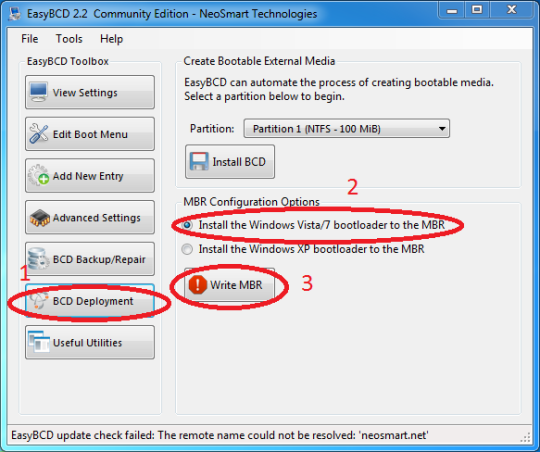
You will see MBR written successfully at the bottom of the window. To verify it, restart your Computer. It should boot Windows without OS selection Screen. You can uninstall EasyBCD once you succeed. Don’t play with this tool unless you are an advanced user, it may make your system unbootable but it can be easily solved.
Delete Linux Partition
Now you can delete Linux partition. Do to that
- Type Disk Management in start menu, select Create and Format Hard Disk Partition .
- Select the linux partition, in my case it is 93GB. (Choose appropriate one with care. Otherwise you may delete your files or WIndows OS.
- Right Click the Partition and Select Delete Volume
- To use this disk space, right click the same partition (Unallocated) and select New Simple Volume. Click Next till Finish. You can also make multiple volumes
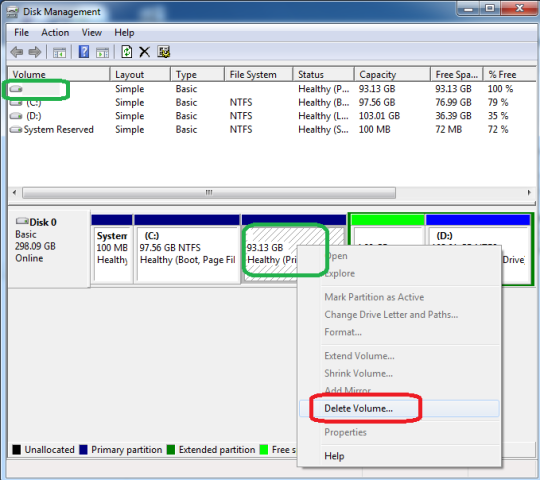
Troubleshooting:
If any error occurs. You need Windows OS disc, to fix it easily. Boot from Windows OS disc and select Repair Windows (NO NEED FOR NEW INSTALLATION). It will automatically fix. If it finds your Windows Vista/7 installation, make sure it is UNSELECTED before clicking next. Then click on “Command prompt”. From there, type in the following
bootrec.exe /fixboot bootrec.exe /fixmbr
Now close the two windows and click “Restart.” Remove the Windows disk while booting.